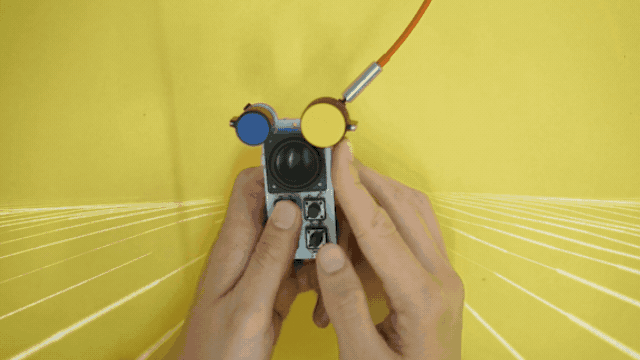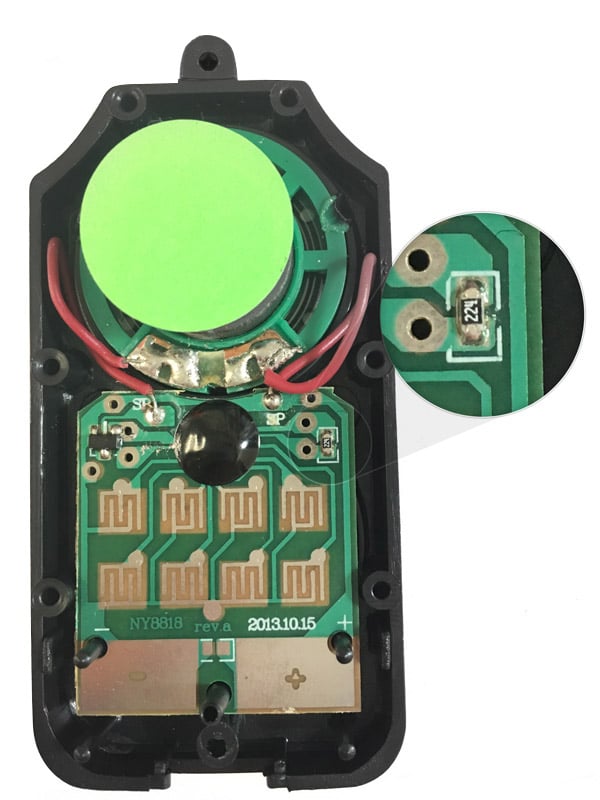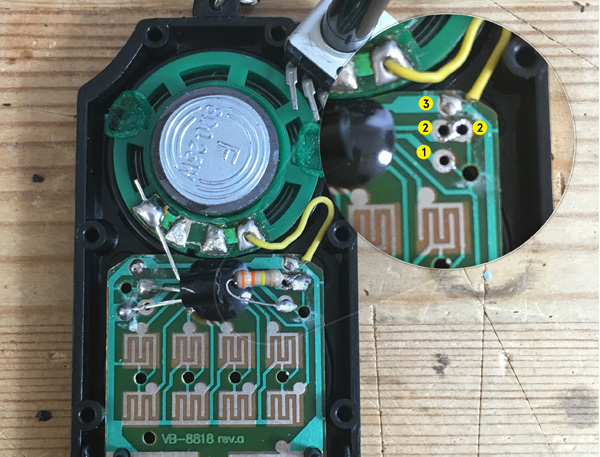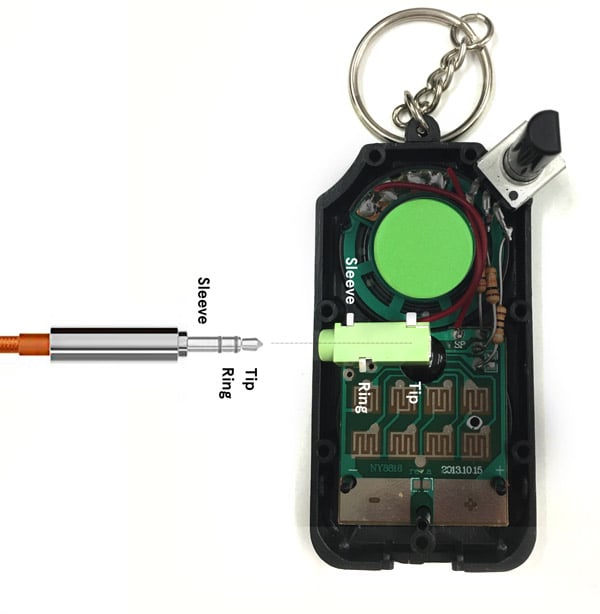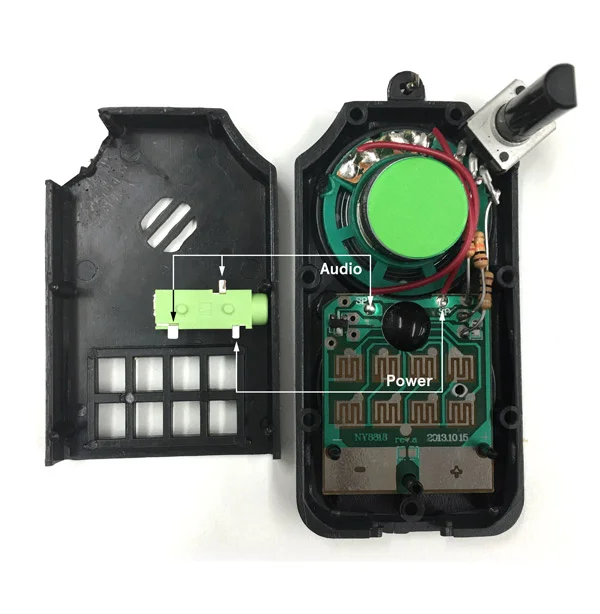Circuit Bending with Patient Alpha
Introduction
Do you remember those 80s keychains with the laser noises? They were called the Executor, The Echo Keyller and some other names, but all shared the same sound chip. This page is dedicated to that device reimagined as Patient Alpha. It is an easy toy to circuit bend, and makes for a fun instrument / noise maker. Below are step by step instructions for it, but the approach can be applied to other simple battery-powered sound makers.
So how do you know where to start bending something? You can find which parts of the board are bendable by licking your finger! Open up a battery powered device and run a finger over different parts of the board while triggering a sound. In this case, the board is super simple and there is one resistor to the right of the black blob that makes the patient squirm. The eight pads are for the buttons, and you need to push them with something metal to make that connection – tweezers can be fiddly. I used a finger wrapped in foil next, and ultimately some foil taped around the bottom of a tool.
Want a kit of all the necessary parts?
The instructions on this page are licensed under a CC BY-SA International License. Feel free to republish and remix these instructions freely, just attribute by linking back to this website. All other rights, including rights to "Curious Sound Objects," the diagonal logomark, and the rest of this website, are reserved.
Vary that resistor
Poking around with your slightly wet (or aluminum foil covered) finger changes the way electricity flows through and around the components in a circuit. It's possible to reverse engineer a circuit to a certain degree, but it's faster and more fun when circuit bending to poke around and see which components make interesting sounds happen.
That tiny thing with the numbers is a surface mount resistor. I noticed that when I touched the resistor, the sound would speed up or slow down. Which makes me think that this resistor is part of the master oscillator for the sound circuit. Looks like we found our first organ to replace!
Resistors are rated in ohms, and this resistor is 220k. You can figure this out from the numbers – the first two numbers multiplied by 10 to the power of the third number.
In this case, 224 is:
22 times 10 to the power of 4 = 220,000 or 220 kilo ohms.
So why don't we replace that resistor with a potentiometer (a variable resistor) and see what happens?
Prep
We need to take the original resistor off in order to complete the organ upgrade. So heat it up with the tip of the soldering iron and gently push it to the right. It will come off pretty easily. You won't need this part again.
Then clean the solder off the remaining pads (make sure they're not connected!) by laying down the solder wick and heating it with the iron from above. You can roll the tip of the iron a bit to make sure it's soaked up. When you lift the wick, the remaining pads should be clean of solder.
Level 1: The Easy Peasy Mod
The potentiometer that comes with the kit is 100k and soldering it into the previous resistor terminals (1) and (2) makes for a clean 0-100k range, which sounds sort of "fast" to "superfast." This works well.
Plugging it into terminals (1), (2), and (3 - power), does some sort of voodoo and goes from superfast at the top, down to slow, then a hair of superslow, then dead space at the bottom. It might also drain the battery. So not advisable, but it is fun to see the whole range.
If you want to do this easy mod, use only (1) and (2) and bend the third pot terminal away or snip it off. It will be fun, but you can get more slow end with other mods...
A quick note about alternative versions of the keychains. There have been a few revisions over the years, and since they've become in short supply, we ship what we can find out there!
Some of the kits come with the one on the left (which I think may be from the 90s). There is a large through-hole resistor instead of the little surface mounted one, so remove that in the same way.
The layout of the pads is almost the same, but there are two holes for #2 (which are the same, so use whichever you find convenient), and there is no hole for #3, so you have to be a bit more careful soldering to that pad and keep the speaker wire attached.
If you have any trouble, feel free to post any questions at the bottom of this page!
Cutting the Enclosure
Before we get further, some notes about cutting the enclosure. The plastic is quite soft and a Dremel tool makes quick work of it. It can also be snipped fairly easily, and it doesn't have to be very neat as the area around the potentiometer won't be visible once the knob is attached. You do want to avoid creating long cracks in the enclosure however when snipping, so I would recommend taking small bites. Also, you want to make sure the openings for the potentiometer are fairly tight as that makes it easier to glue in place. As for placement, it's up to you! I think the top right and left corners with the potentiometer facing toward you are nice looking and easy, but sideways on the side could be cool too. I found Scotch Super Glue to be very good for attaching the potentiometer in place, but hot glue or epoxy should all work well.
Level 2: The Right Amount of Resistance
The best experience comes from the widest range of playback / pitch and a lack of dead zones (because that feels broken).
The resistors connect to the potentiometer terminals in the same height order.
Through some experimenting, I found 10 ohm and 10k to be good for the resistor terminals (1) and (2), and 20k for the power terminal (3). The 10k resistor is there to lift the lowest amount of resistance. It gets zappy near zero. The 10 ohm resistor is probably not important and serves mostly as a wire. Varying the resistor to power (3) makes a big difference. At zero, the range includes that interesting hair of superslow, then dead space. At 20k the deadspace is gone. The sweetspot for the superslow seems to be around 16k, but it's unreliable and I think it's better if the recipe works well all the time, so 20k it is. Some further experimentation will be really interesting.
At higher values for the top resistor (say 100k or 200k) the bottom is less slow.
Take it Easy
This might be one of the trickiest parts*, but take it nice and slow and it will be just fine. Solder the resistors in place and bend them upwards toward the potentiometer. I found it useful to do one at a time, and I recommend snipping them shorter on both ends to keep it neat. Also make sure none of the resistor legs are touching each other or other metal parts. Use black electrical tape to keep them separated if necessary.
*The buttons that explode all over the place might be the most annoying part :)
Enjoy!
Assemble the enclosure, be careful with those loony buttons, add the knob and tweak away! If you want to get all of this in one fun package, we have kits available.
Read on below for the headphone out mod, and some other fun things you can do with the patient.
If you have any questions, feel free to email:
nick@curioussoundobjects.com
Headphone Out Mod
The headphone jack fits best in the center facing left. There could be some other fun spots to put it. So let's discuss the basics.
Stereo headphone jacks and plugs have three sections: tip, ring, and sleeve (TRS).
Tip carries the left channel audio signal.
Ring carries right channel audio signal.
Sleeve is to ground.
Mono jacks and plugs only have tip and sleeve (like on your guitar).
Phone plugs have an extra ring for the microphone channel.
If your headphone jack has an extra tab on the far edge, you can snip it off or ignore it, it's used for mounting the device.
Planning the Connections
It's easiest to attach the headphone jack inside front face of the patient (next step), and here's a diagram to explain what terminals get connected to where on the board.
You'll see the speaker is connected with two wires to the board.
The left pad is where the speaker connects to the black square transistor (which acts like a tiny amp) and the right point is where the electricity comes in.
So we want to connect the power to sleeve (closest to the opening of the jack), and the audio to ring and tip (so it's stereo - or dual mono to be accurate).
Note: If you follow the traces, the ground actually runs around the perimeter of the board, so you can attach it in many places, including where the third top resistor is, or either of those two through-holes on the far left.
Coming through!
It's easier to do all the wiring with the headphone jack in place. So we need to make a hole for it on the side of the front face. Another way to cut the plastic is with a heated knife. A dremel is probably easiest, but if you don't have one around, this will work. The knife cools off quickly so it needs to be done in several steps.
Once you have a nice hole for the jack, and the bottom of it is flush with the face, glue the jack down with hot or super glue.
Wire It Up
So here's the final tweak. If you were to wire it up as in the diagram above, it would totally work, but the volume would be LOUD!!
That's fine if you want to record, but if you want to use headphones, then you want to add that last 1K resistor inline.
You can do this in many different ways (like put the resistor on the board attached to the audio out), but here's one easy version. Solder one long leg of the resistor to both ring and tip. The order and orientation doesn't matter as long as both are on one side of the resistor. Snip off the other end, and solder a wire to the audio out point on the board. Then solder the sleeve to the ground.
Note: The sound will still come out of the speaker since the speaker is connected, if you want to have only headphone out, then disconnect one of the wires of the speaker. There are headphone jacks that also act as switches, which could be something fun to experiment with.
Done!
Alright, now you have a keychain with an adjustable knob AND and headphone out! Plugging this thing into an amp is amazing. Run it through some fuzz, reverb, or delay for some really spaced out sounds.
If you have a kit and do not have a headphone out jack, send an email to nick@curioussoundobjects.com and we'll send you one!
Also feel free to reach out with any questions.
If you feel like getting the original keychain and all the necessary parts in one sweet kit, there are some available!